WhatsApp is a free, messaging application that allows users to stay connected across the globe. Whether you are using an iPhone, Android smartphone, Mac, or Windows PC, WhatsApp enables you to call and exchange text, photo, audio, and video messages with others, regardless of the recipient’s device.
This consistent network and its cost-free nature have made WhatsApp one of the most utilized informing apps around the world, with over 2 billion clients.

One of WhatsApp’s standout features is the Broadcast list, a powerful tool for sending messages to multiple contacts simultaneously. Unlike group chats, WhatsApp Broadcast allows you to send messages to numerous recipients without them knowing who else is in the list, ensuring privacy and personalized communication. This feature is especially useful for businesses, organizations, and individuals looking to share information efficiently and securely.
What is WhatsApp Broadcast?
WhatsApp Broadcast is a feature in WhatsApp that allows users to send a single message to multiple contacts at once. It’s useful for sharing information without the recipients knowing who else received the message. You can include up to 256 contacts in a broadcast list, and each person gets the message as an individual chat, keeping their privacy intact.
When you send a broadcast message, it appears as a normal, private message to each recipient. They don’t know that the message was sent to other recipients as well, which is great for businesses, organizations, or individuals who need to send out information efficiently.
Both WhatsApp Broadcast and WhatsApp Groups help you communicate with multiple users or contacts, but they work differently. In a broadcast, recipients don’t see each other and get the message as a private chat. In a group, everyone can see and chat with each other. When someone replies to a broadcast message, it comes back to you as a private message, while in a group, everyone sees all the replies and can join the conversation.
Broadcasts are perfect for sending announcements, updates, or information without starting a group chat, making them ideal for businesses and organizations that need to send messages to many people, on the other hand, Groups are better for discussions, planning events, or ongoing communication where everyone can interact.
How to create a WhatsApp Broadcast List
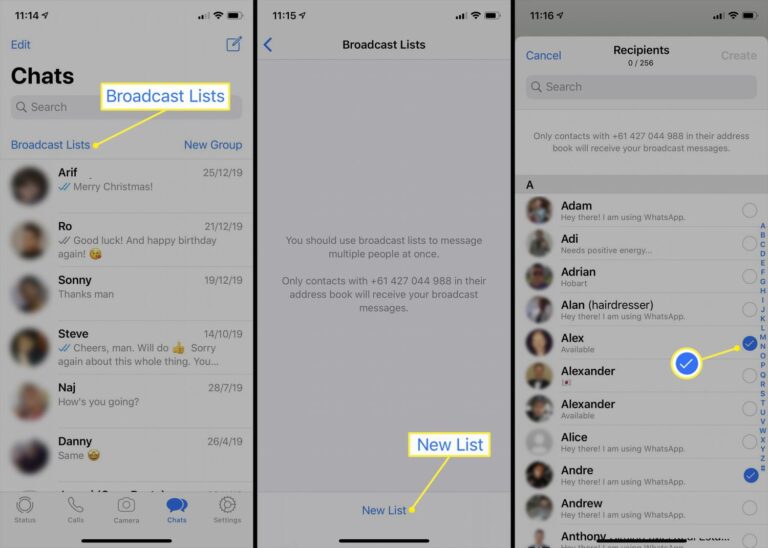
WhatsApp allows you to create multiple Broadcast Lists, each containing up to 256 contacts. Here’s a step-by-step guide to creating a Broadcast List:
- Open the WhatsApp app on your iPhone or Android smartphone and tap on the “Chats” tab.
- For iPhone users, tap “Broadcast Lists” at the top left of the screen. For Android users, tap the three vertical dots (More Options) in the top-right corner.
- On an iPhone, select “New List.” On an Android device, select “New Broadcast.”
- On the Recipients screen, choose the contacts you want to add to your Broadcast List by tapping the circles next to their names. Ensure that the contacts are already saved in WhatsApp.
- Tap “Create” to generate your Broadcast List with the selected contacts.
- You can now type and send your first message to this Broadcast List. If you’re not ready to send a message yet, tap the back button to return to the Recipients page, where you can create a new list or edit the one you just made.
By following these steps, you can easily create broadcast list and effectively communicate multiple contacts through WhatsApp Broadcast Lists.
How WhatsApp Broadcast Works
WhatsApp Broadcast allows you to send messages to multiple contacts at once while keeping each and every conversation private. To use this feature, you first create a broadcast list, which can include up to 256 contacts from your contacts. Each contact must have your number saved in their device in order to receive the broadcast messages.
When you send a message to the list, each recipient receives it as a private message, one-on-one chat. They are unaware that the message was sent to other contacts, and their replies come back to you individually.
This feature is useful for sending announcements, updates, or information to many people without creating a group chat. It is widely used by businesses for marketing, customer updates, and notifications, as well as by individuals for personal updates. With WhatsApp Broadcast, you can efficiently communicate with a large number of people while keeping privacy in each and every conversation.
Benefits of Using WhatsApp Broadcast
- Simple Communication: WhatsApp Broadcast Messaging offers a quick and straightforward way to communicate with customers. Messages are delivered instantly, and companies can reach thousands of customers at once.
- Convenient for Personal Invitations and Announcements: For personal use, WhatsApp Broadcast is ideal for sending invitations, event announcements, and updates to friends and family. Whether organizing a party, sharing important news, etc. You can reach multiple contacts simultaneously without creating a group chat, keeping each conversation private and secure.
- Streamlined Communication for Businesses and Organizations: WhatsApp Broadcast allows businesses to efficiently send announcements, updates, and promotional messages to a wide audience at once. Each recipient receives the message privately, ensuring a personalized touch while reaching many contacts at once. This is particularly convenient and useful for marketing campaigns, customer notifications, and internal communications within an organization.
Conclusion
WhatsApp Broadcast is a powerful feature that facilitates efficient and private communication for both personal and professional purposes. It allows users to send messages to multiple contacts simultaneously while maintaining the privacy of each conversation. Businesses can benefit from its streamlined ability to reach a large audience with personalized messages, making it ideal for marketing campaigns and customer updates. On a personal level, it simplifies the process of sending invitations and announcements to friends and family without creating group chats.
