
Whether you’re a student, a professional, or someone who enjoys the convenience of a portable computer, getting a new laptop is always an exciting experience. However, to truly unlock its potential and ensure it meets all your needs, it’s important to equip it with the right software. From boosting productivity and ensuring top-notch security to enabling creativity and seamless communication, the right software can make all the difference.
In this guide, we’ve curated the ultimate list of essential software that every new laptop owner should consider. These recommendations are designed to help you get the most out of your device, regardless of whether you’re using it for work, study, entertainment or gaming.
Let’s dive into the must-have applications that will enhance your new laptop experience, making it more efficient, secure, and enjoyable.
1. Web Browsers
• Google Chrome

Google Chrome is one of the most popular web browsers available today, known for its speed, reliability, and extensive extension support. Approximately 2.65 billion people worldwide use Chrome as their default browser.
With an easy, user-friendly interface, Chrome makes web browsing efficient and straightforward. Its synchronization feature allows you to access your bookmarks, history, and settings across all your devices seamlessly, making it ideal for users who need to stay connected on the go.
Additionally, Chrome’s vast library of extensions and add-ons enables users to customize their browsing experience, enhance productivity, and add extra layers of security. From ad blockers to productivity tools, Chrome’s extension ecosystem is robust and continuously growing.
• Mozilla Firefox
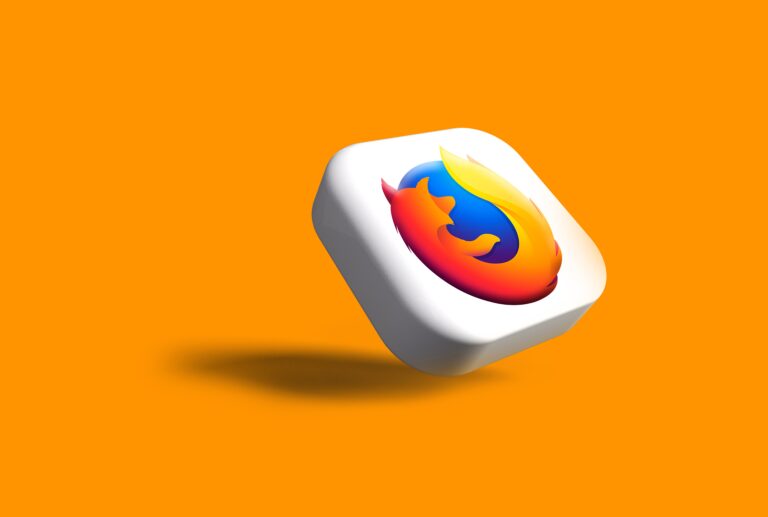
Mozilla Firefox is a web browser that prioritizes user privacy and offers extensive customization options. It offers a wide range of privacy-focused features, such as enhanced tracking protection, which blocks trackers and cookies that monitor your online activity.
Firefox’s commitment to user privacy is further underscored by its transparent data policies and frequent security updates. Firefox offers extensive customization options through themes and extensions, allowing users to personalize their browser according to their preferences and needs. This flexibility enables individuals to tailor Firefox to suit their specific browsing habits and enhance their overall experience.
The browser’s flexible interface lets you modify the layout and functionality to suit your needs, making it a favorite among users who value control over their browsing experience. Firefox is known for for its speed and reliability, ensuring a seamless browsing experience even when multiple tabs are open.
Both of these browsers offer unique strengths, making them excellent choices for different types of users. Whether you prioritize speed and extensive features with Chrome or privacy and customization with Firefox, either option will serve you well in your day to day web browsing.
2. Productivity Tools
• Microsoft Office

Microsoft Office is a widely used productivity suite developed by Microsoft Corporation, known for its powerful tools and versatility across various industries. Known for its robustness and familiarity, Microsoft Office includes popular programs like Word for word processing, Excel for spreadsheets, and PowerPoint for presentations.
These applications are widely used in professional settings and offer powerful features for formatting, data analysis, and visual presentations.
• Google Workspace

Google Workspace enables teams to share ideas, join remote meetings, and collaborate in real-time, because of its cloud-based architecture. It includes Google Docs, Sheets, and Slides for various productivity tasks.
The standout feature is its real-time collaboration, allowing multiple users to edit documents simultaneously. Integrated with other Google services like Gmail and Drive, it provides easy access to your work from anywhere with an internet connection.
3. Security Software

• Bitdefender/Norton
Bitdefender and Norton are known for providing comprehensive antivirus protection. These security suites offer robust defenses against malware, viruses, ransomware, and other cyber threats. Bitdefender is known for its advanced threat detection and minimal impact on system performance, making it a favorite for those who need high-level security without slowing down their system.
Norton, on the other hand, combines excellent malware detection rates with a range of additional features such as VPN access, dark web monitoring, and identity theft protection. Both solutions provide automatic updates and real-time protection to keep your new laptop secure at all times.
• LastPass/Dashlane
LastPass and Dashlane are top-tier password managers designed to enhance your online security by securely storing and managing your passwords. These tools generate strong, unique passwords for each of your accounts and store them in an encrypted vault, accessible with a single master password. LastPass offers seamless integration across browsers and devices, making it easy to autofill login details and manage your passwords from anywhere.
Dashlane provides similar features, with additional benefits like dark web monitoring and a built-in VPN for extra security.
Both services include features such as secure password sharing, password health reports, and two-factor authentication, ensuring that your online details are protected and easily manageable.
4. Communication Tools
• Zoom

Zoom is a versatile communications platform that supports video, audio, phone, and chat, requiring just an internet connection and a compatible device. It is one of the most used software for video meetings and webinars due to its reliability and high-quality audio and video.
Some of its key features include screen sharing, virtual backgrounds, meeting recording, and breakout which facilitate interactive and organized virtual meets. Zoom is widely used by teams of all sizes for virtual meetings and daily workflows.
It offers various pricing plans, from free options to paid tiers with extended meeting times and cloud storage. Recent updates have enhanced security and privacy, adding features like password protection, virtual waiting rooms, and advanced meeting management tools.
• Microsoft Teams

Microsoft Teams is a collaboration tool within the Microsoft 365 suite, designed to enhance team communication through chat, video conferencing, and file storage. It supports real-time document editing, project management tools, and integration with both proprietary and third-party applications.
Microsoft Teams offers robust security that makes it suitable for businesses and organizations of any size. With its extensive capabilities for seamless collaboration and secure communication, Microsoft Teams is an essential tool for modern workplace productivity.
5. Cloud Storage
• Google Drive
Google Drive is a cloud-based storage solution that lets you save files online and access them from any smartphone, tablet, or computer. With 15GB of free storage, it allows users to store various types of files, including documents and photos.
Drive is accessible on both computers and mobile devices, enabling secure file uploads and online editing. A key advantage of Google Drive is its seamless integration with other Google services such as Gmail, Google Docs, Sheets, and Slides, facilitating easy creation, editing, and sharing of files.
Drive also supports real-time collaboration, allowing multiple users to work on the same document simultaneously. Its intuitive interface and powerful search features help users quickly find and organize their files, making it an efficient tool for both personal and professional use.
• Dropbox
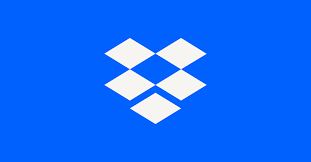
Dropbox is known for its simplicity and ease of use, providing a straightforward solution for cloud storage and file sharing. It offers features like file synchronization across devices, offline access, and automatic backup. Dropbox’s user-friendly interface makes it easy to upload, store, and share files with others.
It also supports integration with various third-party applications, enhancing its functionality for both personal and professional use. Dropbox is known for being reliable and easy to use, making it a popular choice for people and businesses who want simple and hassle-free cloud storage.
Conclusion
In conclusion, equipping your new laptop with the right software can significantly enhance your productivity, security, and overall user experience. From versatile web browsers like Google Chrome and Mozilla Firefox to robust productivity suites such as Microsoft Office and Google Workspace, the right tools can transform how you work and play.
Ensuring your device is protected with best security software like Bitdefender, Norton, LastPass, or Dashlane is crucial for safeguarding your data. Communication tools like Zoom and Microsoft Teams facilitate seamless interaction, while cloud storage options like Google Drive and Dropbox ensure that your files are always accessible and secure.
By integrating these essential applications, you can fully leverage your new laptop’s capabilities, making it a powerful tool for any task you undertake.
